New Shipping Providers
The New Shipping Provider screen allows you to add shipping providers and shipping methods to InventoryCloud.
Click on Lookups -> Shipping Providers -> New button Or click on the Lookups -> Shipping Providers ->  button.
button.
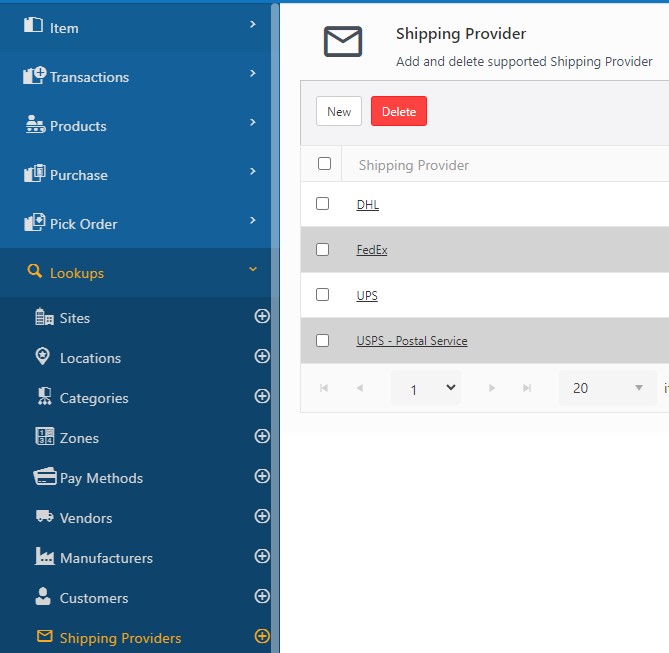
The New Shipping Provider screen will appear.
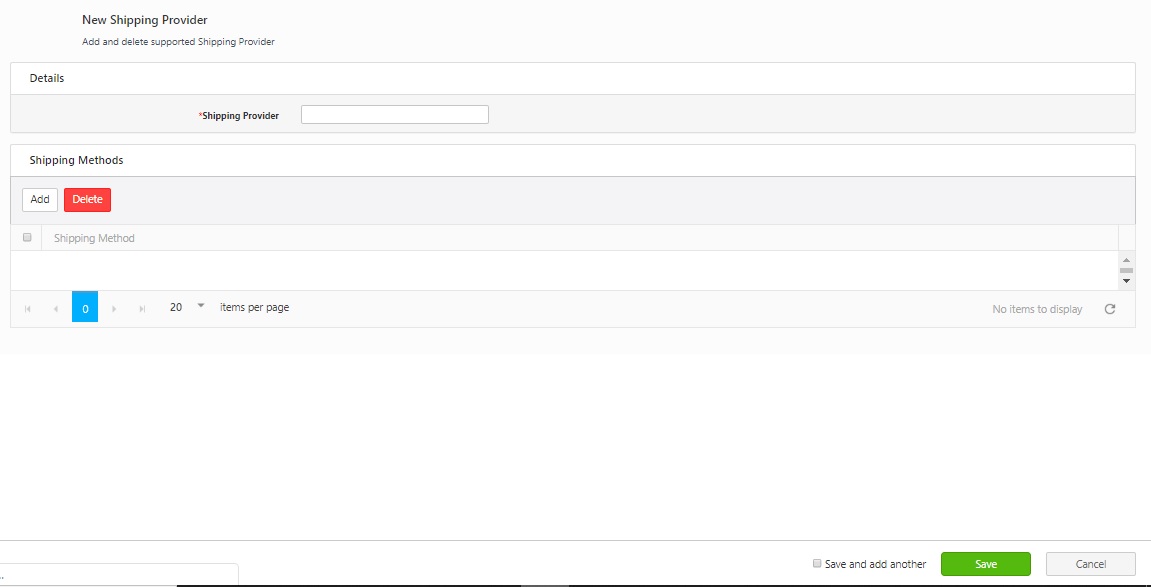
Enter a Shipping Providers Name (mandatory).
Click on the Add button. A popup screen will appear. Enter the shipping method and click on the Add button.
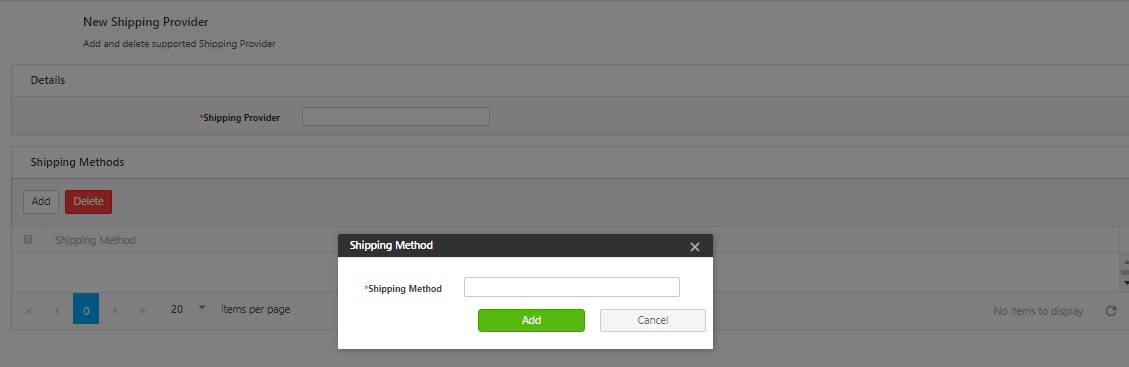
Continue adding shipping methods as needed. You can delete a shipping method by clicking the checkbox in front of a listing, then clicking on the Delete button.
Click on the Save button. A message will appear indicating that a new shipping provider has been added.
- To add more shipping providers, you can either access Lookups -> Shipping Provider ->
 button or click on the Save and add another checkbox before saving. The new shipping provider screen will appear again, and you can add a new shipping provider.
button or click on the Save and add another checkbox before saving. The new shipping provider screen will appear again, and you can add a new shipping provider.

Refer to the topic Shipping Provider Lookup for more details.